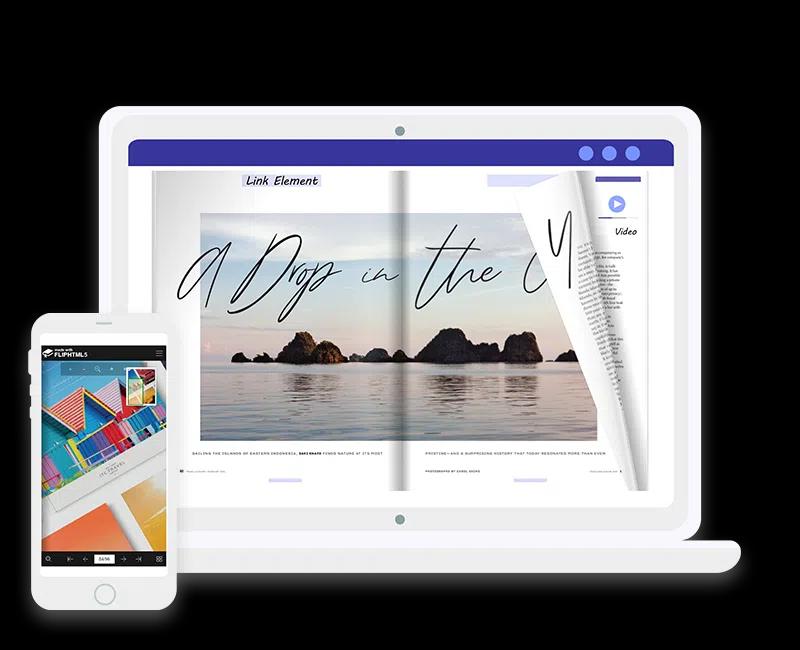Press release
FlipHTML5's Flipbook Generator Elevates the Flipbook Creation Process
In today's fast-paced digital landscape, capturing and retaining audience attention is paramount. With FlipHTML5's flipbook generator (https://fliphtml5.com/), digital publishers can easily transform static content into dynamic flipbooks with page-turning effects and sounds that captivate and inspire readers. The intuitive interface and powerful features of the generator make it easy for users to create compelling flipbooks that stand out in a crowded digital space.At the heart of FlipHTML5's flipbook generator lies its drag-and-drop feature, which allows users to seamlessly upload their documents (Word/PPT/PDF/image) to the platform. Starting the creation from scratch may be difficult for novice users, so FlipHTML5 also offers a selection of prebuilt templates that cover different industries. Offering a myriad of customization options, users can tailor their flipbooks to reflect their unique brand identity and personal style. From background colors to layouts and themes, the generator empowers users to craft an immersive content experience that engages with the audience.
FlipHTML5's flipbook generator is famous for its powerful page editor, which enables users to enhance their flipbooks with multimedia elements. With this intuitive tool, digital publishers can seamlessly integrate videos, images, audio clips, and hyperlinks into their content, creating an immersive reading experience for their audience. Whether the flipbook is about product promotions, educational materials, or travel tutorials, the page editor offers flexibility, allowing users to bring their flipbooks to life in ways that captivate and inspire readers.
Moreover, FlipHTML5's flipbook generator is designed for optimal performance on mobile devices, guaranteeing smooth functionality and striking visuals on screens of all sizes. Mobile optimization empowers digital publishers to connect with their audience regardless of location, delivering uniform and captivating reading experiences across various devices.
"Our flipbook generator empowers digital publishers to unleash their creativity and create engaging content that leaves a lasting impact," explains Winston Zhang, CEO of FlipHTML5. "With its user-friendly interface and versatile features, it equips users with the tools they need to elevate their content to new heights."
For more information about the flipbook generator, visit https://fliphtml5.com/.
Room 1003, 10/F, Tower 1,
Lippo Centre, 89 Queensway, Admiralty,
Hong Kong
Website: https://fliphtml5.com/
Email: pr@fliphtml5.com
About FlipHTML5
FlipHTML5 is a one-stop platform for users from all over the world to create interactive digital publications. With its user-friendly features and intuitive interfaces, users can easily create visually compelling digital flipbooks, catalogs, brochures, magazines, and more.
This release was published on openPR.
Permanent link to this press release:
Copy
Please set a link in the press area of your homepage to this press release on openPR. openPR disclaims liability for any content contained in this release.
You can edit or delete your press release FlipHTML5's Flipbook Generator Elevates the Flipbook Creation Process here
News-ID: 3388489 • Views: …
More Releases from FlipHTML5 Software Co., Ltd.
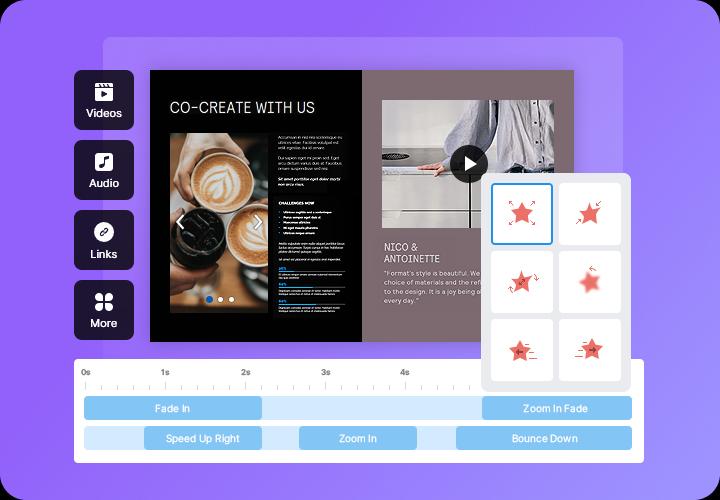
FlipHTML5's PDF Flip Book Maker Elevates Digital Publishing
FlipHTML5 is redefining the digital landscape for publishers with its cutting-edge PDF flip book (https://fliphtml5.com/) maker. By converting traditional PDF files into interactive flipbooks, this platform enables publishers to enhance their content, providing an immersive reading experience that captivates and retains reader interest. This transformation is not only about visual appeal but also about enhancing the functionality of digital publications.
With a simple upload process, users can convert their PDF documents…

FlipHTML5's Magazine Templates Enhance Digital Publishing Options
FlipHTML5 offers a selection of magazine templates (https://fliphtml5.com/templates/magazine/) designed to assist users in creating professional digital publications. These templates serve as practical starting points for individuals and businesses looking to produce online magazines without extensive design experience. By providing accessible options, the platform supports a broad audience, from educators sharing educational content to marketers promoting products.
In starting a project, FlipHTML5 allows users to choose from numerous magazine templates, convert existing…
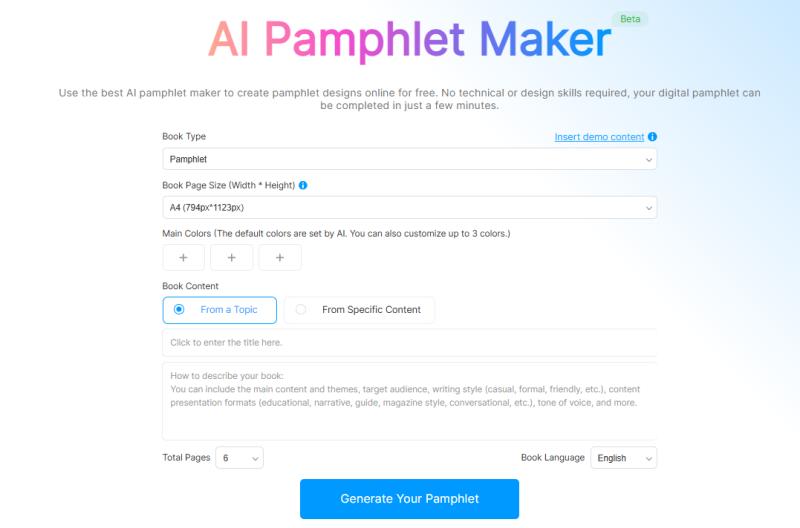
FlipHTML5 Offers an AI Pamphlet Creator for Effortless Pamphlet Design
In the digital age, pamphlets remain a powerful tool for communication - used widely for product promotions, educational guides, event introductions, or corporate storytelling. However, traditional pamphlet creation often requires both design expertise and significant time investment. To overcome this barrier, FlipHTML5 introduces its AI pamphlet creator (https://fliphtml5.com/ai/ai-pamphlet-maker/), an advanced solution that simplifies digital pamphlet creation through artificial intelligence. The tool enables anyone, from marketers and educators to small business…
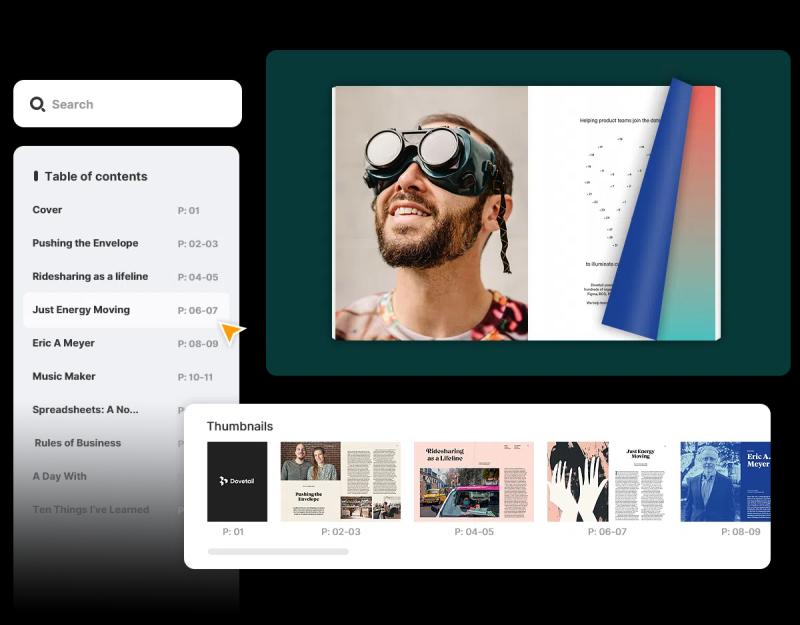
FlipHTML5 Unveils Robust Flip Magazine Tools for Easy Digital Publishing
FlipHTML5, a trusted digital publishing platform, provides a practical flip magazine (https://fliphtml5.com/learning-center/create/digital-magazine/) solution that allows businesses, marketers, educators, and publishers to create interactive digital magazines. Featuring an intuitive interface and powerful tools, FlipHTML5 makes professional magazine creation and distribution simple for everyone-no design skills required.
One of FlipHTML5's key features is its seamless file conversion capability. Users can upload existing PDFs, Word documents, PowerPoint files, or even images. Then, FlipHTML5 will…
More Releases for Word/PPT/PDF/image
Convert PDF to Word While Keeping Tables and Formatting Intact
Converting PDFs to Word documents often destroys tables and formatting - columns merge, gridlines vanish, and layouts collapse. For financial reports, academic papers, or business proposals, this formatting loss is unacceptable. Here's how to achieve perfect conversions that preserve all structural elements.
Why Formatting Fails in Standard Conversions
PDF and Word handle content differently:
Tables become text boxes: Losing cell structure and data alignment
Multi-column layouts flatten: Converting to single text blocks
Fonts get replaced:…
FlipHTML5 Converts PPT to PDF for Enhanced Accessibility
Many individuals prefer using slideshow presentations for their professional endeavors, especially when delivering a speech. However, the capacity of a single slide to display information can be rather limiting. Reading an entire presentation in one setting can also be quite a task. This is where FlipHTML5 comes into play. FlipHTML5 is a digital publishing platform and has introduced its latest tool convenient for users' work. This includes converting PPT to…
A New Presentation Tool Convert PPT to PDF in Bulk
Today PDFZilla, Inc. released a new presentation tool Batch PPT To PDF Converter, a useful software tool designed to simplify the process of batch converting PowerPoint presentations into PDF files. This powerful program is an ideal choice for anyone who needs to convert PPT & PPTX to PDFs in bulk.
One of the standout features of Batch PPT to PDF Converter is its ability to convert numerous PowerPoint files (PPT/PPTX/ODP)…
PDFMate Rolls Out PDF to Word Converter
-- PDFMate has released PDF to Word Converter to helps users to accurately and fast convert PDF files to Word documents.
On August 25, 2020, PDFMate, the top leader in providing PDF and eBook conversion solutions to customers worldwide, officially released its new program: PDF to Word Converter. Now with the smart PDF to Word converter, users can easily get all their PDF files converted to Word documents.
PDF to Word Converter
PDF…
Fonts & EMF Rendering & Enhanced Table Appearance While Converting PPT to PDF us …
What's New in this Release?
Aspose team is happy to share the announcement of Aspose.Slides for .NET 18.12. This is primarily a maintenance release whereby Aspose team has resolved certain issues incurring in API. There are some important enhancements and bug fixes part of this release, such as Font rendered by version 17.10 is no longer found by 18.7, EMF images are rendered wrong, Wrong font substitution, Cell borders are missing…
Performance Enhanced when Exporting Presentation to PDF & Saving PPT to PPTX usi …
What's New in this Release?
Aspose team is happy to share the announcement of Aspose.Slides for Java 18.12. It has included support for some new features along with resolution of outstanding issues incurring in API. It enhanced performance for presentation export to PDF. There some important enhancements and bug fixes also part of this release, such as enhanced text export to PDF, Exception resolved on loading presentation, Enhanced EMF images rendering,…