Press release
The evolution of FileMaker: Continue using old databases in new FileMaker versions
The development and advancement of database technologies has made enormous progress in recent years, enabling companies and organizations to work more efficiently. FileMaker, one of the leading platforms for creating and managing databases and available on the market since the 1980s, has constantly evolved to meet changing requirements.It is therefore not uncommon for FileMaker databases that run on older FileMaker versions to still be used productively today. However, as these can no longer be run on modern computers, the alternative is to convert the old FileMaker database to the current FileMaker format. In this context, the focus is therefore on converting older .fp5 files to the current .fmp12 format in order to enable seamless migration and continued use of the databases.
The North German FileMaker specialist gofilemaker offers the conversion of older FileMaker databases from FileMaker 5 format to the current FileMaker file format as a service. Support for older FileMaker versions can also be purchased on an hourly basis or as part of a support package.
Converting FileMaker databases to newer formats:
https://gofilemaker.de/filemaker/programmierung-individueller-filemaker-loesungen/
Claris FileMaker 5 to 11 with older file formats
In 1999, Claris released FileMaker 5 and introduced a new file format. The .fp5 files were the standard format for FileMaker databases in the older versions 5 and 6 of the software. Five years later, Claris released FileMaker 7, again with the new .fp7 file format. With this file format, it was possible for the first time to manage multiple data tables within one file, and the limit of a maximum of 50 open files/tables was lifted. The .fp7 file format was used up to and including FileMaker 11.
Current FileMaker file format has been used since 2012
With the introduction of the .fmp12 format from FileMaker 12 onwards, improved features and extended functionality were again introduced, enabling better data management and security. This is also the file format used by all FileMaker versions since 2012 until today. Converting from .fp5 or .fp7 to .fmp12 offers a number of benefits for companies and organizations that want to keep their databases up to date.
A key benefit of conversion is compatibility with current versions of FileMaker. By converting to the .fmp12 format, organizations can ensure that their databases are compatible with the latest features and updates to the software. This enables smooth integration of new features and better support for modern operating systems and platforms.
In addition, the .fmp12 format offers enhanced security features that ensure data integrity and confidentiality. With features such as encrypted files and advanced access controls, organizations can better protect sensitive information and meet compliance requirements.
Converting from .fp5 or .fp7 to .fmp12 also enables the use of new features and tools for data analysis and visualization. Advanced features such as integrated reporting, charting and custom dashboards facilitate data analysis and presentation, leading to more informed decisions and better business management.
Possible challenges when converting FileMaker databases
However, it should be noted that converting to the current file format can present some challenges. For example, FileMaker databases in .fp5 format cannot be converted directly to the current .fmp12 format, but must first be converted to .fp7 format using an older version of FileMaker. Not all functions and layouts may be transferred seamlessly and it may be necessary to make adjustments to ensure that the database works properly. It is therefore advisable to carry out a thorough analysis before converting and ensure that all necessary steps are taken to ensure a smooth transition.
Converting from older FileMaker formats to the current .fmp12 format offers companies and organizations the opportunity to keep their databases up to date and benefit from the advantages of modern database technologies. By improving compatibility, security and functionality, organizations can increase efficiency and better respond to the ever-changing demands of the digital age.
FileMaker-based and customizable ERP software as another option
An alternative to converting an old FileMaker database is to use modern, customizable ERP software with CRM and merchandise management based on FileMaker:
https://gofilemaker.de/gfm-business-warenwirtschaft/
When switching, only the data from the old FileMaker database is transferred to the new ERP software. The decision between using a new FileMaker-based and customizable ERP software versus converting an old FileMaker database and continuing to use it in a current format depends on various factors. Both approaches have their own advantages and disadvantages that need to be considered when making a decision. Modern customizable ERP software has the following advantages:
* Modern design and ease of use: new FileMaker-based ERP software solutions are often developed with a modern design and user-friendly interface that allows for intuitive navigation and use. This can increase user efficiency and reduce training time.
* Advanced functionality: New FileMaker-based ERP software solutions usually offer advanced functionalities and features to meet the ever-changing needs of the business. This can improve the efficiency of business processes and provide additional opportunities for optimization.
* Integration of current technologies: New FileMaker-based ERP software solutions can seamlessly integrate with current technologies and systems, improving data consistency and information sharing. This enables better collaboration between different departments and systems within the company.
* Scalability and flexibility: New FileMaker-based ERP software solutions are often scalable and flexible, meaning they can be easily adapted as the business grows and changes. This allows companies to keep pace with their changing requirements and be future-proof.
* Support and updates: New FileMaker-based ERP software solutions typically receive regular updates and support from the developers, ensuring the security, stability and performance of the software. This provides companies with additional security and reliability when using the software.
Although migrating an old FileMaker database to the current format and developing it further can be an option, new FileMaker-based ERP software solutions often offer a range of benefits that can improve the efficiency, functionality and future viability of the business. It is important to consider the company's specific requirements and goals and make an informed decision that best suits the company's needs.
gofilemaker.de - MSITS
Großer Kamp 5
26209 Hatten
Germany
https://gofilemaker.de
The German software manufacturer gofilemaker is engaged in the development of ERP software with CRM, billing and merchandise management for macOS, Windows and iOS based on the Claris FileMaker platform. Development and distribution of database systems, ERP software and merchandise management systems based on the FileMaker platform. Experience with FileMaker databases since 1994, winner of an FMM Award 2011, awarded by FileMaker Magazine.
This release was published on openPR.
Permanent link to this press release:
Copy
Please set a link in the press area of your homepage to this press release on openPR. openPR disclaims liability for any content contained in this release.
You can edit or delete your press release The evolution of FileMaker: Continue using old databases in new FileMaker versions here
News-ID: 3398380 • Views: …
More Releases from gofilemaker.de | ERP-Software, CRM, Warenwirtschaft
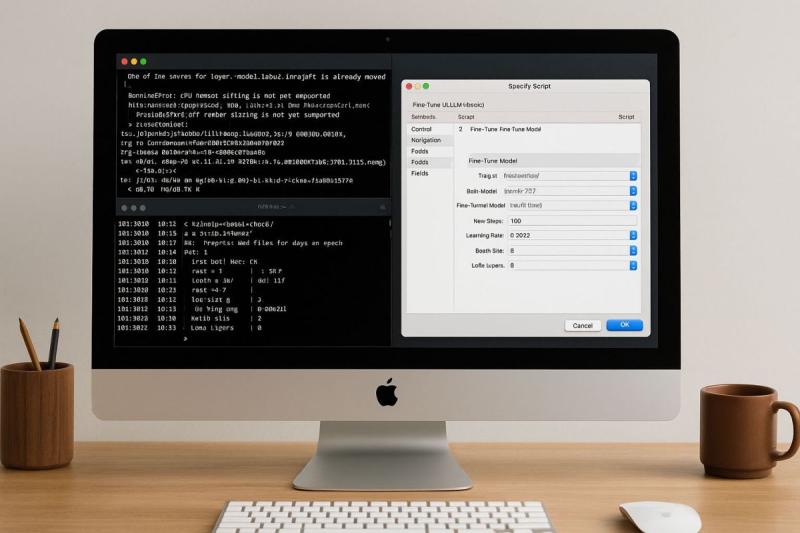
FileMaker 2025 integrates LoRA training - AI fine-tuning directly from the datab …
With the new version of FileMaker 2025, Claris introduces a function that was previously reserved for the world of AI research: the fine-tuning of large language models (LoRA) - directly from the database, locally and without a cloud connection.
Developer and author Markus Schall has examined this approach in a comprehensive technical article on the gofilemaker website and summarized it in a new post on his blog. His conclusion: FileMaker makes…
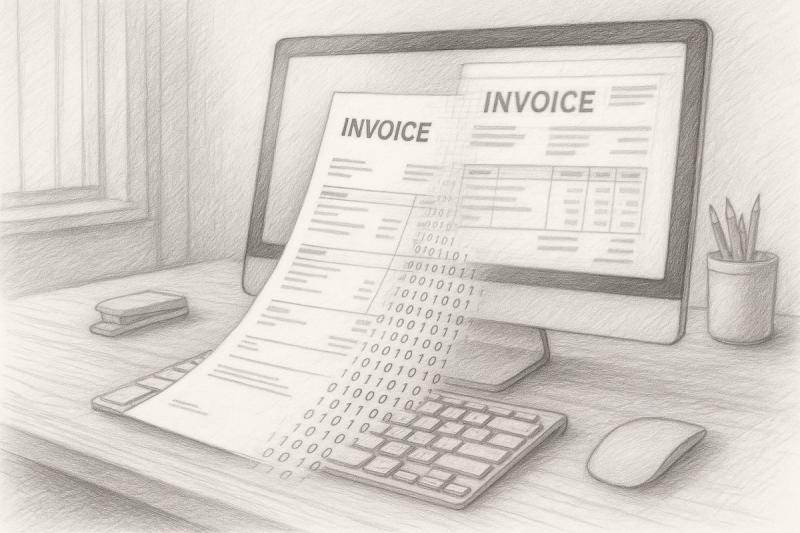
Mandatory electronic invoicing from 2026: What companies can expect now
Electronic invoicing will be mandatory from 2026 - at least for the majority of German companies. After a brief postponement of the original timetable, the German government has stipulated as part of the Growth Opportunities Act that all domestic B2B invoices must be transmitted electronically in future.
The introduction marks one of the biggest steps in the digital administrative reform of recent years - and affects almost every industry.
Background: From recommendation…

Store for ERP software closes on September 30 - Last chance to buy licenses with …
gofilemaker.de, the Oldenburg-based software manufacturer of ERP software, is celebrating its 15th anniversary - and at the same time marking a profound change: On September 30, 2025, the official gofilemaker online store will be permanently closed. Until then, customers will have the last opportunity to purchase licenses of the proven ERP software with a 15% anniversary discount.
From October, the manufacturer will be switching to a new sales concept: in future,…

Fire alarm at the FileMaker Conference 2025 - a curious evening among developers
Three days of intensive exchange, specialist knowledge and personal encounters characterized this year's FileMaker Conference at the JUFA Hotel Hamburg HafenCity. Independent developer and publisher Markus Schall looks back on an event that will be remembered not only for its technology, but also for its people.
Already on Sunday evening - the unofficial start of the conference - a hard core of the FileMaker community met for a relaxed exchange. Monday…
More Releases for FileMaker
Digitization of public institutions and municipalities with FileMaker and flexib …
The Claris FileMaker database management system can bring considerable benefits to public institutions and municipalities. The flexibility and adaptability of the software makes it an attractive solution for a variety of administrative and organizational tasks in public institutions. Claris FileMaker is a flexible and customizable platform for creating database solutions and is used by various types of organizations, including public institutions. The software has been available on the market since…
Customizable FileMaker-based ERP software for Swiss companies
Claris FileMaker is a proven platform for the development of customized database solutions and is used by many companies worldwide. In Switzerland, FileMaker has become particularly popular as it has enabled companies to effectively address their specific business requirements since the 1980s. The integration of the FileMaker-based and customizable ERP software gFM-Business from the North German software manufacturer gofilemaker offers Swiss companies a comprehensive solution that optimizes business processes and…
New customizable ERP platform based on Claris FileMaker released
The northern German software manufacturer gofilemaker is pleased to announce the release of the new gFM-Business 7.5 FileMaker ERP platform. The platform consists of the four basic ERP systems gFM-Business Open Source, gFM-Business OS-Plus, gFM-Business Basic and gFM-Business Professional, which are available immediately and can be downloaded free of charge as a 30-day trial version. The gFM-Business ERP software is based on the Claris FileMaker platform and can be run…
Free FileMaker open-source basic ERP revolutionizes company management
The gFM-Business open source basic ERP software from the German based software manufacturer gofilemaker is now being made available free of charge to help companies make their business processes more efficient and optimize their administration. The software offers a comprehensive range of functions, including an integrated CRM with customer and address management, article management with stock management and an invoicing system for the automatic creation of invoices and credit notes.
Quick…
Personal support and forum for FileMaker and gFM-Business ERP software
Worldwide, several million users utilize the database software FileMaker developed by Claris, which has been available on the market since the mid-80s. Similar to Microsoft Access, FileMaker allows for the creation of custom database apps that can be used in both business and personal settings. FileMaker databases can also be shared among multiple users on a network.
The FileMaker platform by Claris has now reached its 20th version, offering more features…
FileMaker Launches Bento 3 Event Planner
SANTA CLARA, Calif. – November 12, 2010 – FileMaker, Inc. today announced the Bento 3 Event Planner, a customized set of six new templates that make it easy and fun for Mac users to organize event details all in one place.
The Bento 3 Event Planner includes a free 30-day trial of the popular Bento 3 for Mac personal database, plus six professionally designed, ready-to-use templates including Events, Tasks, Expenses &…
