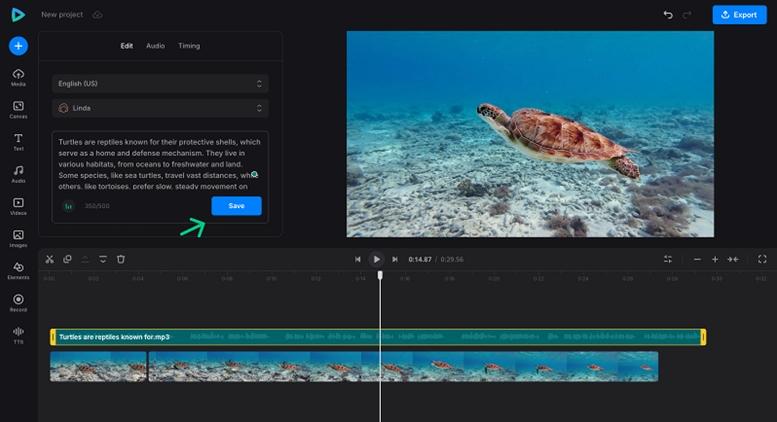Press release
Clideo Launches New Text-to-Speech Tool for Realistic Video Voiceovers
Image: https://www.abnewswire.com/upload/2025/10/2aae54248861233ba4c97cc31563ca14.jpgAdding voiceovers to your videos can instantly make them more engaging and professional. Whether you're creating YouTube tutorials, marketing content, or social media reels, a clear and realistic voice can make a huge difference in how your audience connects with your message. In today's fast-paced content world, not everyone has time or equipment to record their own voice. That's where Clideo.com [https://clideo.com/] and modern text-to-speech (TTS) tools come together to provide a fast, affordable, and high-quality solution.
This guide will show you how to use both - Clideo.com and text-to-speech software - to add lifelike voiceovers to your videos without the need for a studio or microphone.
What Is Clideo.com?
Clideo.com is an all-in-one online video editor that helps users perform tasks like trimming, merging, resizing, compressing, and adding music or subtitles directly through a web browser. The best part? It doesn't require any installation. You can edit videos straight from your browser on Windows, macOS, or iOS devices.
With tools like Add Music, Merge Videos, and Subtitles Editor, Clideo allows creators to make professional-quality videos in minutes. It's perfect for content creators, marketers, educators, and small businesses who want to create engaging videos quickly.
Understanding Text-to-Speech (TTS) Technology
Text-to-speech technology converts written text into spoken words using artificial intelligence. Today's advanced TTS tools use natural-sounding AI voices that can express emotion, tone, and rhythm - making them almost indistinguishable from human narration.
There are many popular TTS platforms such as:
* ElevenLabs
* Murf.ai
* Play.ht
* Google Cloud TTS
* Microsoft Azure TTS
These platforms offer realistic male and female voices in multiple accents and languages, so you can match the style of your video perfectly.
Why Combine Clideo.com and Text to Speech?
When you combine Clideo.com with a text to speech [https://clideo.com/text-to-speech] tool, you unlock a simple yet powerful workflow:
* Generate professional voiceovers using TTS tools.
* Upload the audio file to Clideo.
* Sync and edit it with your video.
This approach has several benefits:
1. No Voice Recording Needed
You don't need a microphone or a quiet studio to record your own voice. Just type your script, convert it into speech, and you're ready to go.
2. Save Time and Money
Hiring voice actors or editing long audio files can be expensive and time-consuming. Text-to-speech tools generate high-quality voiceovers in seconds.
3. Consistent Quality
AI-generated voices stay consistent in tone, pronunciation, and pacing - ideal for large projects or training videos.
4. Multilingual Options
Need videos in different languages? TTS platforms can instantly translate and narrate your content in dozens of languages.
Step-by-Step Guide: Adding Voiceovers to Videos Using Clideo.com and Text-to-Speech Tools
Let's go step-by-step through the process so you can easily create a professional voiceover video.
Step 1: Write Your Video Script
Start by writing your video script clearly and concisely. Keep sentences short and conversational to ensure the TTS voice sounds natural.
Tips for writing your script:
* Use punctuation marks properly to control pacing.
* Break long sentences into smaller chunks.
* Add pauses ("...") or emotions like (excitedly) or (calmly) if the TTS tool supports them.
Step 2: Generate a Voiceover Using Text-to-Speech Tool
Now open your preferred TTS platform (like Murf.ai or Play.ht). Paste your script into the text box.
* Choose a voice - male or female, depending on your audience.
* Adjust the speed, pitch, and tone for a more realistic effect.
* Preview the audio and make small text edits if needed.
* When you're satisfied, export the voiceover as an MP3 or WAV file.
Most platforms also offer background noise reduction or EQ options to enhance the voice quality before downloading.
Step 3: Upload Your Video to Clideo.com
Next, open Clideo.com in your browser. Choose the "Add Music to Video" tool.
* Upload your video from your device, Google Drive, or Dropbox.
* Wait for Clideo to process the video (this takes just a few seconds).
Step 4: Add the TTS Voiceover to the Video
After the video uploads, you'll see the option to add an audio track.
* Upload the MP3/WAV file you created using your text-to-speech tool.
* Use the timeline slider to sync the audio perfectly with your video scenes.
* Adjust volume levels so that the voiceover is clear and not overshadowed by background sounds.
You can also add background music by layering another track underneath the TTS voice to make the video sound more dynamic.
Step 5: Preview and Export Your Video
Once you're satisfied with your video and audio alignment, click "Export" to process the final version. Clideo will render the video in the cloud and allow you to download it instantly.
You can then upload it directly to YouTube, Instagram, TikTok, or your website.
Tips for Creating Natural-Sounding TTS Voiceovers
Even though TTS voices are AI-generated, a few smart techniques can make them sound more human and expressive.
1. Use Natural Phrasing
Avoid robotic or overly formal language. Write the script as if you're talking to a friend.
2. Add Emotions Where Possible
Some premium tools like ElevenLabs allow you to add "emotion tags" such as excited, sad, confident, etc. This makes the narration sound more realistic.
3. Match the Voice to Your Audience
For educational videos, use calm and clear tones. For product promos, go for energetic or enthusiastic voices.
4. Combine Background Music with Soft Volume
A subtle music layer can mask any slight synthetic tones in the TTS voice and make the final video sound polished.
Best Text-to-Speech Tools Compatible with Clideo.com
Here are some TTS platforms that work perfectly with Clideo's "Add Music" tool:
Tool
Key Features
Voice Quality
Murf.ai
Over 120 voices, natural tone, background sound mixing
ElevenLabs
Emotion-rich AI voices, ultra-realistic
Play.ht
Multi-language, SSML customization
Google Cloud TTS
Fast processing, supports 40+ languages
Speechify
Browser-based, easy integration
All these tools let you download MP3 or WAV files that are fully compatible with Clideo.
Practical Use Cases for Clideo and Text-to-Speech
Here are some popular ways creators use this combo effectively:
1. YouTube Tutorials
Turn written guides or scripts into narrated video tutorials without recording your voice.
2. Social Media Marketing
Create fast-paced product demo videos with professional narration.
3. E-Learning Courses
Educators can use TTS to generate consistent, clear narration across multiple lessons.
4. Business Presentations
Combine TTS narration with Clideo's slides or video clips to make engaging corporate presentations.
5. Accessibility Videos
Adding narration helps visually impaired users consume video content more effectively.
Common Mistakes to Avoid
Even though this workflow is simple, a few small mistakes can affect quality:
* Don't use free TTS voices that sound robotic.
* Avoid mismatched pacing between the video and voice.
* Check your audio volume levels before exporting.
* Always preview before finalizing to fix sync issues.
The Future of Video Creation with TTS and Online Editors
The combination of AI-powered text-to-speech and cloud-based editors like Clideo is redefining how content is produced. You no longer need heavy software or recording equipment - just a script, a few clicks, and your browser.
In the near future, we can expect these platforms to merge more tightly, allowing users to type text directly inside video editors and instantly convert it into natural voiceovers with automatic syncing.
This technology is making video creation faster, more inclusive, and more accessible for everyone - from solo creators to large agencies.
Final Thoughts
Using Clideo.com with modern text-to-speech tools gives you a powerful way to create professional voiceover videos effortlessly. You can craft educational content, marketing promos, tutorials, or explainer videos - all without recording your voice.
With AI voices now sounding more human than ever, this method not only saves time but also ensures consistent quality across all your projects.
So, the next time you need to add a clear and engaging voice to your video, skip the microphone - let Clideo.com and your favorite text-to-speech tool handle the work for you.
Media Contact
Company Name: Clideo Ltd.
Contact Person: Argyres Argyrou
Email:Send Email [https://www.abnewswire.com/email_contact_us.php?pr=clideo-launches-new-texttospeech-tool-for-realistic-video-voiceovers]
Country: Cyprus
Website: https://clideo.com
Legal Disclaimer: Information contained on this page is provided by an independent third-party content provider. ABNewswire makes no warranties or responsibility or liability for the accuracy, content, images, videos, licenses, completeness, legality, or reliability of the information contained in this article. If you are affiliated with this article or have any complaints or copyright issues related to this article and would like it to be removed, please contact retract@swscontact.com
This release was published on openPR.
Permanent link to this press release:
Copy
Please set a link in the press area of your homepage to this press release on openPR. openPR disclaims liability for any content contained in this release.
You can edit or delete your press release Clideo Launches New Text-to-Speech Tool for Realistic Video Voiceovers here
News-ID: 4241358 • Views: …
More Releases from ABNewswire

SCAND Affirms: Java Continues to Drive Enterprise Software Innovation
Although in recent years headlines have been blaring that Java is about to disappear into oblivion, and other development tools top the lists of the most popular tools, Java, as if in spite of everything, continues to be a trusted choice for businesses making mission-critical software.
Far from being outdated, Java has done a lot to meet modern development requirements, proving that experience and trustworthiness are invaluable in enterprise environments.
Why Java…
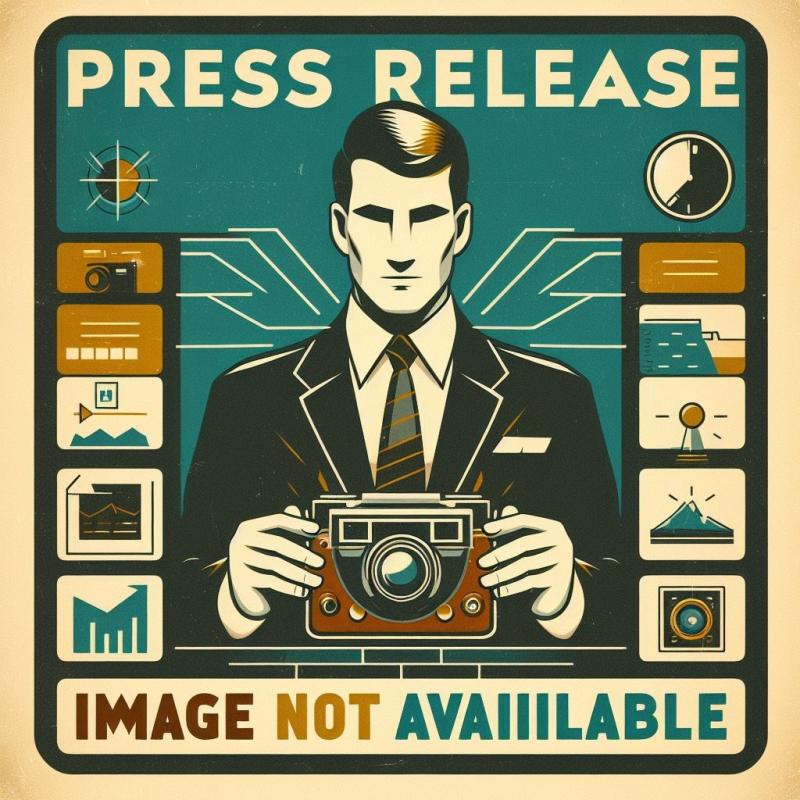
ScienceDirect Highlights the Importance of the RC Time Constant in Modern Electr …
There aren't many concepts in the entire sphere of electronics that are quite as fundamental as the RC time constant. The initialism standing for "resistor-capacitor", the RC time constant is a cornerstone of understanding how resistors and capacitors [https://www.sciencedirect.com/topics/materials-science/capacitor] interact in a circuit.
Whether a given enthusiast, student, or professional is attempting to design a filter circuit, analyse signal behaviour, or troubleshoot timing issues, an in-depth understanding of the time constant…

The Bath Remodeling Center Explains How to Create a Spa-Like Bathroom at Home
As homeowners across Cary, Raleigh, Durham, Wake Forest, and Apex prepare for the cooler months ahead, The Bath Remodeling Center is inspiring families to transform their bathrooms into spa-like retreats.
A well-designed bathroom can serve as both a functional space and a personal sanctuary-offering everyday relaxation and comfort right at home.
Modern bathroom remodeling goes beyond fixtures and finishes. It's about crafting an environment that promotes calm, rejuvenation, and wellness. From elegant…

Country Creek Animal Hospital - The Leading Pet Hospital in Allen, TX
A reliable pet hospital is the foundation of a healthy pet community. In Allen, TX, Country Creek Animal Hospital has become a trusted name for pet families who value quality care. A full-service pet hospital provides everything from preventive medicine to emergency care, ensuring that pets receive the attention they need at every stage of life. The role of a pet hospital extends beyond treating illness-it's about maintaining wellness, preventing…
More Releases for Clideo
Subtitle Editor Software Market Outlook and Future Projections for 2030
The subtitle editor software market represents a dynamic and continually evolving landscape, shaped by changing consumer demands and technological advancements. In this comprehensive report, we provide an in-depth exploration of the market, designed for a wide range of stakeholders including manufacturers, suppliers, distributors, and investors. Our goal is to equip industry participants with essential insights that enable informed decision-making in an ever-changing market environment. This analysis not only examines the…
Subtitles Editor Market Outlook and Future Projections for 2030
The subtitles editor market represents a dynamic and continually evolving landscape, shaped by changing consumer demands and technological advancements. In this comprehensive report, we provide an in-depth exploration of the market, designed for a wide range of stakeholders including manufacturers, suppliers, distributors, and investors. Our goal is to equip industry participants with essential insights that enable informed decision-making in an ever-changing market environment. This analysis not only examines the current…
Navigating the Future: Subtitle Editor Software Market 2024 Analysis with Top Bu …
The Subtitle Editor Software Market research study is a professional report with premium insights into the size of the business, current patterns, drivers, risks, potential outcomes, and major segments. The Industry Report forecasts the future growth of the market based on precise assumptions. Furthermore, based on input from industry experts, the report provides actionable insights into the Subtitle Editor Software Market's future growth to assist readers in developing effective strategies.…
Video Editing Software Market Growth: Global Industry Size, Share, Trend, Demand …
According to our latest market study on "Video Editing Software Market Forecast to 2027 - COVID-19 Impact and Global Analysis - by Type (On-Premise and Cloud-Based), Application (Commercial and Personal)," the market was valued at US$ 1,942.97 million in 2019 and is projected to reach US$ 3,047.57 million by 2027; it is expected to grow at a CAGR of 5.9% from 2020 to 2027.
The global video editing software market comprises…
Opportunities for the Global Automated GIF Creator Platform Market to reach Blat …
Worldwide Market Reports has added a new research study on the Global "Automated GIF Creator Platform Market" 2023 by Size, Growth, Trends, and Dynamics, Forecast to 2030 which is a result of an extensive examination of the market patterns. This report covers a comprehensive investigation of the information that influences the market regarding fabricates, business providers, market players, and clients. The report provides data about the aspects which drive the…
Video Editing Software Market Outlook, In-depth Insights by Top Manufacturers, D …
The Insight Partners adds "Video Editing Software Market Forecast to 2027 - COVID-19 Impact and Global Analysis - by Type Application," the market was valued at US$ 1,942.97 million in 2019 and is projected to reach US$ 3,047.57 million by 2027; it is expected to grow at a CAGR of 5.9% from 2020 to 2027.
Video Editing Software Market Industry Research Report provides comprehensive and Statistical analysis of the market with…